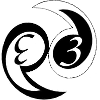Category: display routine
Summary| PRO | p3d_display_grat_plot |
| This routine plots the geometrical orientation of a diffraction
grating. | |
| PRO | p3d_display_imv |
| Displays raw image data using widgets. | |
| PRO | p3d_display_lineprofiles |
| The purpose of this routine is to provide a graphical user interface
in order to view the quality of fits of cross-dispersion line
profiles (that are used when performing 7optimal extraction and doing
cross-talk corrections). | |
| PRO | p3d_display_sv_event |
| Handles the widget events of the p3d spectrum viewer. | |
| PRO | p3d_display_sv_event_bin |
| Handles zoom events of the p3d spectrum viewer. | |
| PRO | p3d_display_sv_event_bins_io |
| This routine loads the content of plain-text bin map files. | |
| PRO | p3d_display_sv_event_bins_keywords |
| This routine sets the paper-size related variables and widgets. | |
| PRO | p3d_display_sv_event_charsize |
| This routine updates character-size related widgets. | |
| PRO | p3d_display_sv_event_colors_droplist |
| This routine updates widgets related to the colors droplist. | |
| PRO | p3d_display_sv_event_colors_set |
| This routine updates widgets related to the color range text widgets. | |
| PRO | p3d_display_sv_event_colortable |
| This routine sets the color table using the IDL tool xloadct. | |
| PRO | p3d_display_sv_event_colortable_select |
| This routine sets up the widgets related to the selected color table. | |
| PRO | p3d_display_sv_event_debug |
| This routine updates debug related widgets. | |
| PRO | p3d_display_sv_event_determine_marked_elements |
| Calculates which spatial elements are marked. | |
| PRO | p3d_display_sv_event_errorbars |
| This routine toggles the error bar widgets. | |
| PRO | p3d_display_sv_event_find_closest_element |
| This routine finds the fiber id (and row number) of the spatial
element closest to the (device) coordinates [x, y]:
. | |
| FUNCTION | p3d_display_sv_event_find_region_index |
| Finds the region index. | |
| PRO | p3d_display_sv_event_guide |
| Shows a guiding image and text in a draw widget to help the user. | |
| PRO | p3d_display_sv_event_histogram |
| This routine updates the number-of-threads related widgets. | |
| PRO | p3d_display_sv_event_invert_fgbg |
| This routine swaps the foreground and background colors. | |
| PRO | p3d_display_sv_event_map |
| This routine activates the selected control panel. | |
| FUNCTION | p3d_display_sv_event_nestr |
| Formats strings. | |
| PRO | p3d_display_sv_event_noc |
| This routine updates "C routine"-related widgets. | |
| PRO | p3d_display_sv_event_nthreads |
| This routine updates the number-of-threads related widgets. | |
| PRO | p3d_display_sv_event_plot |
| Displays images and draws plots in the p3d spectrum viewer. | |
| PRO | p3d_display_sv_event_plot_mindex_widgets |
| Configures all region-related widgets. | |
| PRO | p3d_display_sv_event_region_statistics |
| This routine updates the region statistics widgets. | |
| PRO | p3d_display_sv_event_regions_load |
| This routine loads the content of a p3d-formatted regions file
written with p3d_display_sv_event_regions_save. | |
| PRO | p3d_display_sv_event_regions_load_ds9 |
| This routine imports the regions content of a ds9-formatted region
file. | |
| PRO | p3d_display_sv_event_regions_save |
| This routine saves the current regions setup to a p3d-formatted
regions file, which can be read using
p3d_display_sv_event_regions_load. | |
| PRO | p3d_display_sv_event_regions_show_ds9 |
|
Annotates an active window with DS9 region information. | |
| PRO | p3d_display_sv_event_remove_fit |
| Removes the information of a fitted line from the state structure. | |
| PRO | p3d_display_sv_event_savefilesfit |
| This routine controls everything related to the spectrum line-fits
log file. | |
| PRO | p3d_display_sv_event_sensfunc_calibration_file |
| This routine sets up the sensitivity-function calibration data file. | |
| PRO | p3d_display_sv_event_sensfunc_calibration_save |
| This routine writes a modified sensitivity-function standard-star
calibration file. | |
| PRO | p3d_display_sv_event_sensfunc_drawwid |
| This routine handles events of the draw widgets. | |
| PRO | p3d_display_sv_event_sensfunc_extinction_file |
| This routine sets up the sensitivity-function extinction data file. | |
| PRO | p3d_display_sv_event_sensfunc_extinction_select |
| This routine sets the sensitivity-function extinction-data-origin
widgets. | |
| PRO | p3d_display_sv_event_sensfunc_standardstar_file |
| This routine sets up the sensitivity-function standard-star data
file. | |
| PRO | p3d_display_sv_event_sensfunc_standardstar_select |
| This routine sets the sensitivity-function data-origin widgets. | |
| PRO | p3d_display_sv_event_siview |
| Controls the spectrum-image viewport setup. | |
| PRO | p3d_display_sv_event_spatialmap_allregions |
| This routine sets the widgets related to the shoing of one or
multiple regions. | |
| PRO | p3d_display_sv_event_spatialmap_annotate |
| This routine updates the widgets associated to the annotated spatial
map. | |
| PRO | p3d_display_sv_event_spatialmap_astroquery |
| This routine at first calculates an arithmetic average of the x and y
positions of the spatial elements in the currently selected region. | |
| PRO | p3d_display_sv_event_spatialmap_bitmap_size |
| This routine sets the size of written spatial map bitmap images. | |
| PRO | p3d_display_sv_event_spatialmap_blinktime |
| This routine sets the spatial map blink time. | |
| PRO | p3d_display_sv_event_spatialmap_decinc |
| This routine selectes either the previous or the next spatial element
according to its row or id; widgets are also updated. | |
| PRO | p3d_display_sv_event_spatialmap_drawwid |
| This routine handles all events of the spatial map draw widget. | |
| PRO | p3d_display_sv_event_spatialmap_flipx |
| This routine sets widgets related to the flipping of the X-axis
coordinate. | |
| PRO | p3d_display_sv_event_spatialmap_mark |
| This routine "marks" spatial elements, as selected. | |
| PRO | p3d_display_sv_event_spatialmap_orientation |
| This routine chnages the orientation of the spatial map. | |
| PRO | p3d_display_sv_event_spatialmap_papersize |
| This routine sets the paper-size related variables and widgets. | |
| PRO | p3d_display_sv_event_spatialmap_pdf_encapsulated |
| This routine toggles the use of encapsulated output to PDF files. | |
| PRO | p3d_display_sv_event_spatialmap_polygons |
| This routine updates the spatial-map polygons related widgets. | |
| PRO | p3d_display_sv_event_spatialmap_postscript_size |
| This routine sets the size of written spatial map PostScript files. | |
| PRO | p3d_display_sv_event_spatialmap_regions_load |
| This routine initiates loading of region data from one of several
files. | |
| PRO | p3d_display_sv_event_spatialmap_regions_save |
| This routine initiates saving of region data from one file. | |
| PRO | p3d_display_sv_event_spatialmap_save |
| This routine saves the currently chosen spatial maps to a FITS file. | |
| PRO | p3d_display_sv_event_spatialmap_save_bitmap |
| This routine initiates saving of the current spatial map to an image
file. | |
| PRO | p3d_display_sv_event_spatialmap_selectid |
| This routine configures widgets related to the value of the entered
spatial element id. | |
| PRO | p3d_display_sv_event_spatialmap_selectregion |
| Selects the spatial elements region. | |
| PRO | p3d_display_sv_event_spatialmap_selectrow |
| This routine configures widgets related to the value of the entered
spatial element row. | |
| PRO | p3d_display_sv_event_spatialmap_unmark |
| This routine "unmarks" all spatial elements. | |
| PRO | p3d_display_sv_event_spatialmap_voronoi_bins |
| This routine sets up everything related to the Voronoi bins
calculations. | |
| PRO | p3d_display_sv_event_spectrum_addmode |
| This routine sets the spectrum use mode. | |
| PRO | p3d_display_sv_event_spectrum_drawwid |
| This routine fills the draw widget of the spectrum. | |
| PRO | p3d_display_sv_event_spectrum_emissionline_dialog |
| Provides a GUI to select an emission line. | |
| PRO | p3d_display_sv_event_spectrum_emissionline_file |
| This routine stores the emission lines file in the state structure
and sets up the related widgets. | |
| PRO | p3d_display_sv_event_spectrum_emissionline_read |
| Reads the contents of a plain-text file with emission-line entries. | |
| PRO | p3d_display_sv_event_spectrum_emissionline_redshift |
| This routine calculates a redshift for the selected emission line. | |
| PRO | p3d_display_sv_event_spectrum_emissionline_show |
| This routine does two operations on emission lines:
o Toggles showing them in the spectrum plot. | |
| PRO | p3d_display_sv_event_spectrum_redshift_system |
| This routine sets the system redshift. | |
| PRO | p3d_display_sv_event_spectrum_save |
| This routine saves the currently viewed spectrum to a FITS file or a
text file. | |
| PRO | p3d_display_sv_event_spectrum_show |
| This routine updates the spectrum show widgets. | |
| PRO | p3d_display_sv_event_spectrum_wavelength_range |
| This routine sets the widgets related to the spectrum wavlength
range. | |
| PRO | p3d_display_sv_event_spectrum_waverange_reset |
| This routine resets the abscissa range in the spectrum plot. | |
| PRO | p3d_display_sv_event_spectrum_waverange_shift |
| Handles wavelength range shift events of the p3d spectrum viewer. | |
| PRO | p3d_display_sv_event_spectrum_waverange_shiftval |
| This routine
. | |
| PRO | p3d_display_sv_event_spectrum_waverange_zoom |
| Handles wavelength range zoom events of the p3d spectrum viewer. | |
| PRO | p3d_display_sv_event_spectrum_waveunit |
| This routine sets up the spectrum plot abscissa unit. | |
| PRO | p3d_display_sv_event_spectrum_weighted_mean |
| This routine updates the spectrum weighted mean widgets. | |
| PRO | p3d_display_sv_event_spectrum_yrange_droplist |
| This routine sets the spectrum y-range related widgets when using the
menu bar or the droplist. | |
| PRO | p3d_display_sv_event_spectrum_yrange_set |
| This routine sets the spectrum y-range-related widgets. | |
| PRO | p3d_display_sv_event_spectrum_zoomfac |
| This routine sets the zoom factor widgets. | |
| PRO | p3d_display_sv_event_spectrumimage_drawwid |
| This routine fills the draw widget of the spectrum image. | |
| PRO | p3d_display_sv_event_spectrumimage_mfactor |
| This routine selects the viewed spectrum image multiplication factor. | |
| PRO | p3d_display_sv_event_spectrumimage_select |
| This routine selects the viewed spectrum image. | |
| PRO | p3d_display_sv_event_spectrumimage_wavelength_bandwidth |
| This routine sets the spectrum image bandwidth used when calculating
the spatial map. | |
| PRO | p3d_display_sv_event_spectrumimage_wavelength_bin |
| This routine sets the wavelength bin and related widgets. | |
| PRO | p3d_display_sv_event_spectrumimage_whitelight |
| This routine sets the widgets related to the use of the white-light
functionality. | |
| PRO | p3d_display_sv_event_spview |
| Moves the active-widget identifier '*' from one widget and adds it to
another. | |
| PRO | p3d_display_sv_event_sum_up_bins |
| Sums up image elements to create a binned spatial map image. | |
| PRO | p3d_display_sv_event_sum_up_map |
| Sums up wavelength bins to create a spatial map image. | |
| PRO | p3d_display_sv_event_sum_up_spectrum |
| Co-adds all marked spectra. | |
| PRO | p3d_display_sv_event_tab |
| This routine activates the selected tab. | |
| PRO | p3d_display_sv_event_targetsetup |
| This routine updates the target-related widgets:
. | |
| PRO | p3d_display_sv_event_telescl_postable |
| This display tool shows a spatial map of all elements of an IFU. | |
| PRO | p3d_display_sv_event_tvimage |
| Sets up the spectrum image array in p3d_sv. | |
| PRO | p3d_display_sv_event_verbose |
| This routine updates verbosity related widgets. | |
| PRO | p3d_display_sv_event_wcs_update |
| Updates the World Coordinate System information used by p3d. | |
| PRO | p3d_display_sv_read_parameters |
| Reads instrument parameters for the spectrum viewer. | |
| PRO | p3d_display_sv_sensfunc_plot |
| Draws sensitivity-function related plots in the p3d spectrum viewer. | |
| PRO | p3d_display_tele |
| This routine is a replacement for TV that can also enlarge the image
and assign the data a color table. | |
| PRO | p3d_fastview_event |
| Handles the widget events of p3d fastview. | |
| PRO | p3d_misc_state_load |
| This routine loads a saved session setup from a plain-text file. | |
| PRO | p3d_misc_state_save |
| This routine saves the GUI setup of the spectrum viewer or the
automatic reduction tool to a plain-text file. | |
| FUNCTION | p3d_sv_cw_regstat |
| Creates a compound widget to show region statistics information. |
p3d: a general data-reduction tool for fiber-fed IFSs
Copyright 2009-2011, 2014, 2015 Leibniz Institute for Astrophysics Potsdam (AIP)
This program is free software; you can redistribute it and/or modify it under the terms of the GNU General Public License as published by the Free Software Foundation; either version 3 of the License, or (at your option) any later version.
This program is distributed in the hope that it will be useful, but WITHOUT ANY WARRANTY; without even the implied warranty of MERCHANTABILITY or FITNESS FOR A PARTICULAR PURPOSE. See the GNU General Public License for more details.
You should have received a copy of the GNU General Public License along with this program; if not, see <http://www.gnu.org/licenses>.
Additional permission under GNU GPL version 3 section 7
If you modify this Program, or any covered work, by linking or combining it with IDL (or a modified version of that library), containing parts covered by the terms of the IDL license, the licensors of this Program grant you additional permission to convey the resulting work.
Routine Documentationroutines/p3d_display_grat_plot.pro, line 113, last changed at 2015-10-19 by christersandin (revision 3628)
| p3d_display_grat_plot, | eta, alpha, blaze, forward=, ll=, ur=, lr=, ul=, topwid=, verbose=, error=, /debug, /help |
This routine plots the geometrical orientation of a diffraction grating.
- Input parameters:
eta A decimal value specifying the collimator/camera angle [°]. alpha A decimal value specifying the angle (grating normal, camera axis) [°]. blaze A decimal value specifying the grating blaze angle [°].
- Keyword parameters:
forward "forward" diffraction, m=+1. ur A string specifying the text in the upper right corner. lr A string specifying the text in the lower right corner. ll A string specifying the text in the lower left corner. ul A string specifying the text in the upper left corner. topwid If set, then error messages are displayed using DIALOG_MESSAGE, using this widget id as DIALOG_PARENT, instead of MESSAGE. verbose Set this parameter to a positive scalar integer to make p3d write some information on STDOUT about what is going on. The following four values are acknowledged: 0 Writes no information at all. This is the default.
1 Writes the more important information; regarding subroutine configurations, mostly.
2 Writes most information; includes a more verbose output than 1.
3 Writes all information, including information on the execution state of GUI subroutines. This may be a useful mode when debugging the code.
error This scalar integer returns an error code if set. Any value different from zero means that an error has occurred. debug No error handler is setup if this keyword is set. The default is otherwise to setup an error handler (using the routine CATCH), which makes each subroutine exit quietly in case a bug is encountered. Use this keyword when debugging p3d. help Set this keyword to show this routine documentation, and then exit.
- Examples:
p3d_display_grat_plot, 42.0, 12.4, 5.8, [/FORWARD]
routines/p3d_display_imv.pro, line 648, last changed at 2018-08-01 by christersandin (revision 5016)
| p3d_display_imv, | filename, colmin, colmax, trcpfx=, rawpfx=, rawpath=, imagepath=, title=, bottom=, xsize=, ysize=, xscrsize=, yscrsize=, group_leader=, logunit=, verbose=, font=, error=, /debug, /help |
Displays raw image data using widgets.
Optionally, if the image data header contains the keyword RAWPFX then the file pointed at by that keyword is loaded and shown as raw data.
Also optionally, if the image contains the keyword TRCPFX then the file pointed at by that keyword is used as a trace mask to overlay the raw data file (RAWPFX). In this case the original image is not used.
- Input parameters:
filename The filename of the data to view. This must be a fits-file. If a trace data file is specified in this file, using the fits header keyword TRCPFX (see below) then this data are not used, but the raw data are (RAWPFX). colmin The lower cut for colors. The default value is: min(array) colmax The upper cut for colors. The default value is: max(array)
- Keyword parameters:
trcpfx This is the header keyword that is used in FILENAME to mark the trace mask filename, if that has been used. If the tracemask file is found then the data in filename is not used. Instead the raw data (RAWPFX) is used. The raw data will be shown in the first tab and the raw data with an overlayed trace mask in the next tab. The default value is: 'IMTRC' rawpfx This is the header keyword that is used in FILENAME to mark the raw data filename, if that has been used. If it has been used then the raw data are loaded in a separate tab, along with the resulting data in the next tab. If the file using the first prefix is not found then the second prefix is used to find a raw file, along with the keyword RAWPATH. In this case the file marked by RAWPFX must not contain the path. The default value is: 'IMRAW', 'IMCMB000' rawpath This header keyword gives the raw data path in case the second prefix of RAWPFX is used (see above). The default value is: 'IMPATH' imagepath A scalar string that, if set, is used as a path for the trace mask and raw data images (instead of whatever path is found in the header of FILENAME. title A string that is used in the title of the base widget. The default value is: 'Image Display' bottom The lower index used in the color table. The default value is: 0 xsize X-size of the displayed image ysize Y-size of the displayed image xscrsize Defines the x-size of the draw widget. The default value is: min(1400, xsize) yscrsize Defines the y-size of the draw widget. The default value is: min(800, ysize) group_leader If set, then error messages are displayed using DIALOG_MESSAGE, using this widget id as DIALOG_PARENT, instead of MESSAGE. logunit Messages are saved to the file pointed to by this logical file unit, if it is defined. verbose Set this parameter to a positive scalar integer to make p3d write some information on STDOUT about what is going on. The following four values are acknowledged: 0 Writes no information at all. This is the default.
1 Writes the more important information; regarding subroutine configurations, mostly.
2 Writes most information; includes a more verbose output than 1.
3 Writes all information, including information on the execution state of GUI subroutines. This may be a useful mode when debugging the code.
font Set this scalar string to the name of the font you want to use with all the widget components of this tool. error This scalar integer returns an error code if set. Any value different from zero means that an error has occurred. debug No error handler is setup if this keyword is set. The default is otherwise to setup an error handler (using the routine CATCH), which makes each subroutine exit quietly in case a bug is encountered. Use this keyword when debugging p3d. help Set this keyword to show this routine documentation, and then exit.
routines/p3d_display_lineprofiles.pro, line 901, last changed at 2019-12-08 by christersandin (revision 5316)
| p3d_display_lineprofiles, | rawarray, traces, lprofs, rawdarray=, trcp1=, trcp2=, deadpos=, title=, filename=, proffun=, optex=, /cinv, /a2, /a3, /a5, /letter, /legal, /tabloid, psnumwave=, /postscriptonly, postscriptfile=, /compress, /blockgui, topwid=, logunit=, verbose=, font=, error=, /debug, /help |
The purpose of this routine is to provide a graphical user interface in order to view the quality of fits of cross-dispersion line profiles (that are used when performing 7optimal extraction and doing cross-talk corrections).
Several input images are used to show the fits. At first the raw data (RAWARRAY; and optionally its variance RAWDARRAY) is drawn for a selected wavelength bin on the cross-dispersion axis (2nd dimension of the images). Thereafter the locations of the spectra are drawn using the trace mask (TRACES; including a spectrum integer identifier). Finally the line profiles (LPROFS) are drawn on top of the other lines.
The viewer starts up with showing a cross-dispersion cut for the central wavelength bin. The positions of the spectra are indicated with a vertical line and an identifier above every spectrum position. In order to select another wavelength bin you can either enter the bin number (1-based) in the text widget below the draw area to the left. Or you can drag the widget slider to show the bin of interest.
Error bars of the raw data are shown by pressing the button 'Show errors' in the lower left part of the control panel under the draw area. When this button is pressed it changes name to 'Hide errors', press it to then remove the error bars. The y-range is set automatically to use the maximum range in the shown x-range. The character size can be changed by selecting another value in the droplist, that says '1.0' when the viewer starts. Press the button 'Auto Y-Range -Y-' to always use the maximum across the full x-range. Press the same button to again activate automatic y-ranging.
The x-range can be shifted by clicking the left and right arrow buttons next to the 'shift' label, or by first clicking in the draw area and then pressing the left and right arrow keys. The shift value can be changed by entering a new value in the text widget between the arrow keys, or by pressing Ctrl-left arrow or Ctrl-right arrow.
You can zoom into the plot, or out from it, by pressing the up and down arrows right of the 'zoom:' label, respectively. You can also first click in the draw area and then press the up and down arrow keys. In order to change the zoom factor, enter a new value (percentage of current range) in the text widget between the arrow buttons, or press Ctrl-up arrow or Ctrl-down arrow.
If the special keywords TRCP1 and TRCP2, and optionally DEADPOS, are set, then the tool is setup in a special mode to view how well spectra have been found. For one wavelength bin, the data are plotted in the cross-dispersion direction. The location of the initially identified spectra are shown with a downwards pointing triangle. The identified spectra, which were also found to be separated by the right distance are shown with an 'X'-sign. The location of spectra, which match the pre-defined mask mask REFMASK, are shown with a '*'-symbol. Finally, if dead (or unused) fiber positions are specified, then these corresponding spectra are indicated in dark green. For further details, see p3d_tracing_findspec.pro
- Input parameters:
rawarray A two-dimensional array of decimal type that contains the raw image used when fitting the cross- dispersion line profiles. It is expected that the dispersion axis is in the first dimension of RAWARRAY (as well as TRACES and RAWDARRAY). traces A two-dimensional array of decimal type that contains the (starting) centroids of every spectrum at every bin. This array is used to plot the positions (and number identifier) of every spectrum. lprofs A five-dimensional array of decimal type that contains the fitted line profile. The array dimensions 1 and 2 of LPROFS must agree with those of TRACES. LPROFS is only used if OPTEX is not set.
- Keyword parameters:
rawdarray A two-dimensional array of decimal type that contains the variance of RAWARRAY. The dimensions of RAWDARRAY must be the same as those of RAWARRAY. trcp1 A one-dimensional array of decimal type that contains the fiber positions of spectra that were identified in the first step of the tracing. trcp2 A one-dimensional array of decimal type that contains the fiber positions of spectra that were identified in the second step of the tracing. deadpos A one-dimensional array of decimal type that contains the fiber positions of dead or unused spectra. These are shown with a dark green color in the plot. title A scalar string that is used in the viewer title. Note that FILENAME must be set if TITLE is not set. The default value is: 'p3d: Cross-dispersion line profiles viewer: "'+FILENAME+'"' filename A scalar string with the name of the file of RAWARRAY. FILENAME is only used if TITLE is not used, and then in order to create a title. proffun A scalar string with the name of the function to use when (re-)calculating the line profile. optex A two-dimensional array of decimal type that contains a secondary profile of every wavelength bin and spectrum. This variable can be used to check if the optimal extraction went OK. This profile is plotted on top of the raw data. If OPTEX is provided then LPROFS is not used. cinv Set this keyword to plot white lines on a black background instead of the default, which is to plot black lines on a white background. a2 Set this keyword to use the A2 paper format with the PostScript output instead of A4. a3 Set this keyword to use the A3 paper format with the PostScript output instead of A4. a5 Set this keyword to use the A5 paper format with the PostScript output instead of A4. letter Set this keyword to use the US Letter paper format with the PostScript output instead of A4. legal Set this keyword to use the US Legal paper format with the PostScript output instead of A4. tabloid Set this keyword to use the US Tabloid paper format with the PostScript output instead of A4. psnumwave Set this value to a scalar integer >=1 and <=201. It defines the number of wavelengths (pages) where the line profiles are plotted. The default number is 5. The default value is: 5 postscriptonly Set this keyword to only plot to a postscript file, thus never opening the widget inspection tool. postscriptfile A scalar string with the name of the postscript file that is created in this routine. The default value is: 'p3d.ps' compress If this keyword is set, then an attempt is made to compress the output postscript file using bzip2. The default value is: 1 blockgui The created GUI is blocked if this keyword is set. topwid If set, then error messages are displayed using DIALOG_MESSAGE, using this widget id as DIALOG_PARENT, instead of MESSAGE. logunit Messages are saved to the file pointed to by this logical file unit, if it is defined. verbose Set this parameter to a positive scalar integer to make p3d write some information on STDOUT about what is going on. The following four values are acknowledged: 0 Writes no information at all. This is the default.
1 Writes the more important information; regarding subroutine configurations, mostly.
2 Writes most information; includes a more verbose output than 1.
3 Writes all information, including information on the execution state of GUI subroutines. This may be a useful mode when debugging the code.
font Set this scalar string to the name of the font you want to use with all the widget components of this tool. error This scalar integer returns an error code if set. Any value different from zero means that an error has occurred. debug No error handler is setup if this keyword is set. The default is otherwise to setup an error handler (using the routine CATCH), which makes each subroutine exit quietly in case a bug is encountered. Use this keyword when debugging p3d. help Set this keyword to show this routine documentation, and then exit.
routines/p3d_display_sv_event.pro, line 158, last changed at 2022-07-15 by christersandin (revision 5654)
| p3d_display_sv_event, | event |
Handles the widget events of the p3d spectrum viewer.
- Input parameters:
event The event structure of p3d_sv.
routines/p3d_display_sv_event_bin.pro, line 69, last changed at 2018-05-02 by christersandin (revision 4902)
| p3d_display_sv_event_bin, | index, dx, dy, state= |
Handles zoom events of the p3d spectrum viewer.
- Input parameters:
index A scalar integer indicating which scale to use. dx A scalar integer specifying the zoom x center. dy A scalar integer specifying the zoom y center. state The p3d state structure.
routines/p3d_display_sv_event_bins_io.pro, line 61, last changed at 2020-08-27 by christersandin (revision 5463)
| p3d_display_sv_event_bins_io, | state, /save, topwid=, error= |
This routine loads the content of plain-text bin map files.
- Input parameters:
state The state structure of p3d_sv.
routines/p3d_display_sv_event_bins_keywords.pro, line 64, last changed at 2018-05-02 by christersandin (revision 4902)
| p3d_display_sv_event_bins_keywords, | index, event_id, state, error= |
This routine sets the paper-size related variables and widgets.
- Input parameters:
index A scalar integer that specifies the originating widget. event_id A scalar integer with the id of the calling widget. state The state structure of p3d_sv.
routines/p3d_display_sv_event_charsize.pro, line 62, last changed at 2018-05-02 by christersandin (revision 4902)
| p3d_display_sv_event_charsize, | event_index, state, error= |
This routine updates character-size related widgets.
- Input parameters:
event_index The index of the selected entry in the droplist. state The state structure of p3d_sv.
routines/p3d_display_sv_event_colors_droplist.pro, line 64, last changed at 2022-07-15 by christersandin (revision 5654)
| p3d_display_sv_event_colors_droplist, | index, state, error= |
This routine updates widgets related to the colors droplist.
- Input parameters:
index A scalar integer that specifies the originating widget. event The event structure. state The state structure of p3d_sv.
routines/p3d_display_sv_event_colors_set.pro, line 61, last changed at 2018-05-02 by christersandin (revision 4902)
| p3d_display_sv_event_colors_set, | state, error= |
This routine updates widgets related to the color range text widgets.
- Input parameters:
state The state structure of p3d_sv.
routines/p3d_display_sv_event_colortable.pro, line 97, last changed at 2018-05-02 by christersandin (revision 4902)
| p3d_display_sv_event_colortable, | index, state, error= |
This routine sets the color table using the IDL tool xloadct.
- Input parameters:
index A scalar integer with the ID of the used color table. state The state structure of p3d_sv.
routines/p3d_display_sv_event_colortable_select.pro, line 63, last changed at 2022-07-15 by christersandin (revision 5654)
| p3d_display_sv_event_colortable_select, | index, state, error= |
This routine sets up the widgets related to the selected color table.
- Input parameters:
index A scalar integer with the ID of the used color table. state The state structure of p3d_sv.
routines/p3d_display_sv_event_debug.pro, line 63, last changed at 2022-07-15 by christersandin (revision 5654)
| p3d_display_sv_event_debug, | index, debug_var, state, error= |
This routine updates debug related widgets.
- Input parameters:
index A scalar integer with the widget index. debug_var state The state structure of p3d_sv.
routines/p3d_display_sv_event_determine_marked_elements.pro, line 68, last changed at 2018-05-02 by christersandin (revision 4902)
| p3d_display_sv_event_determine_marked_elements, | state, idgrab, mask, poss=, j=, ishft=, some_done=, posmarked_use=, fraction=, getid=, xsize=, ysize=, concat=, error= |
Calculates which spatial elements are marked.
- Input parameters:
state The state structure of p3d_sv.
routines/p3d_display_sv_event_errorbars.pro, line 61, last changed at 2018-05-02 by christersandin (revision 4902)
| p3d_display_sv_event_errorbars, | state, error= |
This routine toggles the error bar widgets.
- Input parameters:
state The state structure of p3d_sv.
routines/p3d_display_sv_event_find_closest_element.pro, line 69, last changed at 2018-05-02 by christersandin (revision 4902)
| p3d_display_sv_event_find_closest_element, | x, y, xsize, ysize, id, rownum, fiberpos=, orientation=, pos=, mask=, /polygons, /cube, winpos=, viewport= |
This routine finds the fiber id (and row number) of the spatial element closest to the (device) coordinates [x, y]:
- Input parameters:
state The state structure of p3d_sv.
routines/p3d_display_sv_event_find_region_index.pro, line 61, last changed at 2016-04-05 by christersandin (revision 4061)
| p3d_display_sv_event_find_region_index, | arr |
Finds the region index.
- Input parameters:
arr The .
routines/p3d_display_sv_event_guide.pro, line 76, last changed at 2016-03-03 by christersandin (revision 4020)
| p3d_display_sv_event_guide, | state, uval, event, text, wid, mode=, error= |
Shows a guiding image and text in a draw widget to help the user.
The guide images were taken from the following image: http://www.freecadweb.org/wiki/images/9/92/Mouse-model.png
The original image is licensed under the Creative Commons Attribution where the license reads: http://creativecommons.org/licenses/by/3.0/legalcode
The image was cropped, scaled, and flipped to form the following images used here (the files are placed in p3d_path/resources/): Mouse-model_left-button.png, Mouse-model_right-button.png, Mouse-model_scroll-wheel.png.
- Input parameters:
state The p3d_sv event structure.
routines/p3d_display_sv_event_histogram.pro, line 61, last changed at 2018-05-02 by christersandin (revision 4902)
| p3d_display_sv_event_histogram, | state, error= |
This routine updates the number-of-threads related widgets.
- Input parameters:
state The state structure of p3d_sv.
routines/p3d_display_sv_event_invert_fgbg.pro, line 61, last changed at 2018-05-02 by christersandin (revision 4902)
| p3d_display_sv_event_invert_fgbg, | state, error= |
This routine swaps the foreground and background colors.
- Input parameters:
state The state structure of p3d_sv.
routines/p3d_display_sv_event_map.pro, line 64, last changed at 2018-05-02 by christersandin (revision 4902)
| p3d_display_sv_event_map, | state, event_index, error= |
This routine activates the selected control panel.
- Input parameters:
state The state structure of p3d_sv.
- Optional parameters:
event_index The index of the selected entry in the dropplist.
routines/p3d_display_sv_event_nestr.pro, line 61, last changed at 2016-04-29 by christersandin (revision 4150)
| p3d_display_sv_event_nestr, |
Formats strings.
- Input parameters:
state The state structure of p3d_sv.
routines/p3d_display_sv_event_noc.pro, line 61, last changed at 2022-07-15 by christersandin (revision 5654)
| p3d_display_sv_event_noc, | state, error= |
This routine updates "C routine"-related widgets.
- Input parameters:
state The state structure of p3d_sv.
routines/p3d_display_sv_event_nthreads.pro, line 62, last changed at 2022-07-15 by christersandin (revision 5654)
| p3d_display_sv_event_nthreads, | index, state, error= |
This routine updates the number-of-threads related widgets.
- Input parameters:
index A scalar integer with the widget index. state The state structure of p3d_sv.
routines/p3d_display_sv_event_plot.pro, line 172, last changed at 2022-07-15 by christersandin (revision 5654)
| p3d_display_sv_event_plot, | state, x, xvar=, xobandw=, specnum=, /colorbar, /imagebar, /imageplot, /imagebands, /imagesmap, /imagerowspatmap, oldelement=, imagesingleelement=, singleelement=, /noerase, grab=, idgrab=, /specan, /specplot, arrow=, /whitelight, filename=, /regionstats, /cmyk, /pdf, /encapsulatedpdf, binpdf= |
Displays images and draws plots in the p3d spectrum viewer.
- Input parameters:
state The state structure of p3d_sv.
routines/p3d_display_sv_event_plot_mindex_widgets.pro, line 61, last changed at 2016-04-05 by christersandin (revision 4063)
| p3d_display_sv_event_plot_mindex_widgets, | state, mindex, maxval, rb= |
Configures all region-related widgets.
- Input parameters:
state The state structure of p3d_sv.
routines/p3d_display_sv_event_region_statistics.pro, line 61, last changed at 2018-05-02 by christersandin (revision 4902)
| p3d_display_sv_event_region_statistics, | state, error= |
This routine updates the region statistics widgets.
- Input parameters:
state The state structure of p3d_sv.
routines/p3d_display_sv_event_regions_load.pro, line 71, last changed at 2018-05-02 by christersandin (revision 4902)
| p3d_display_sv_event_regions_load, | state, filename, topwid=, error= |
This routine loads the content of a p3d-formatted regions file written with p3d_display_sv_event_regions_save.
Regions files written with DS9 are read using the routine p3d_display_sv_event_regions_load_ds9.
- Input parameters:
state The state structure of p3d_sv.
routines/p3d_display_sv_event_regions_load_ds9.pro, line 515, last changed at 2018-05-02 by christersandin (revision 4902)
| p3d_display_sv_event_regions_load_ds9, | state, filename, topwid=, error= |
This routine imports the regions content of a ds9-formatted region file. Specifically, the following regions are recognized (all other regions are ignored):
text : The required values are the right ascension and the declination as well as the text. For example, 'text(00:54:31.63,-37:39:04.25) text={Lya}'
circle : The required values are the right ascension, the declination, and the radius of the circle. For example, 'circle(00:54:31.63,-37:39:04.25,2.5")'
annulus : The required values are the right ascension, the declination, and the inner and outer radii of the circle. For example, 'annulus(00:54:31.63,-37:39:04.25,2.5",3.5")'
ellipse : The required values are the right ascension, the declination, the major axis radius, the minor axis radius, and the angle. For example, 'ellipse(0:54:51.998,-37:40:36.04,1",0.8",0) # text={2}'
The annulus type is also supported, where an outer ellipse is specified after an ampersand and an exclamation mark. For example (all on one line): 'ellipse(0:54:51.998,-37:40:36.04,1",0.8",0) & ... !ellipse(0:54:51.998,-37:40:36.04,2",1.6",0) # text={2}'
box : The required values are the right ascension, the declination, the x size of the rectangle, the y size of the rectangle, and the angle. For example, 'box(00:55:13.6,-37:41:32.0,2.5",2.5",0.0) # text={Vega}'
The annulus type is also supported, where an outer box is specified after an ampersand and an exclamation mark. For example (all on one line): 'box(00:55:13.6,-37:41:32.0,2.5",2.5",0.0) & ... !box(00:55:13.6,-37:41:32.0,3.5",3.5",0.0) # text={Vega}'
polygon : The required format is a set of right ascension and declination coordinate pairs. For example, 'polygon(0:54:53.430,-37:40:59.54,0:54:53.459,-37:40:58.64, 0:54:53.449,-37:40:58.69,0:54:53.477,-37:40:57.52, 0:54:53.475,-37:40:56.15,0:54:53.458,-37:40:55.57, 0:54:53.363,-37:40:57.34,0:54:53.284,-37:40:58.54, 0:54:53.196,-37:40:59.42,0:54:53.131,-37:41:00.09, 0:54:53.055,-37:41:00.94,0:54:52.992,-37:41:01.59, 0:54:52.975,-37:41:02.07,0:54:53.009,-37:41:02.14, 0:54:53.055,-37:41:02.07,0:54:53.089,-37:41:02.52, 0:54:53.034,-37:41:03.19,0:54:52.950,-37:41:03.89, 0:54:52.886,-37:41:04.61,0:54:52.849,-37:41:05.40, 0:54:52.899,-37:41:05.69,0:54:52.958,-37:41:05.59, 0:54:53.038,-37:41:04.99,0:54:53.152,-37:41:04.09, 0:54:53.207,-37:41:03.19,0:54:53.253,-37:41:02.59, 0:54:53.316,-37:41:01.79,0:54:53.396,-37:41:00.54)
The recognized and parsed local properties for each region are:
text : A region-specific text string. width : The line width (px) used when drawing the region in ds9. color : The name of the color used to show the region in ds9. textangle : The angle of text; the default value is 0.
Files compressed using gzip are recognized if the filename ends with the suffix '.gz'.
Links
ds9: http://ds9.si.edu
- Input parameters:
state The state structure of p3d_sv.
routines/p3d_display_sv_event_regions_save.pro, line 73, last changed at 2020-08-27 by christersandin (revision 5463)
| p3d_display_sv_event_regions_save, | state, filename, /spx, topwid=, error= |
This routine saves the current regions setup to a p3d-formatted regions file, which can be read using p3d_display_sv_event_regions_load.
- Input parameters:
state The state structure of p3d_sv.
routines/p3d_display_sv_event_regions_show_ds9.pro, line 67, last changed at 2018-05-02 by christersandin (revision 4902)
| p3d_display_sv_event_regions_show_ds9, | state, topwid=, error= |
Annotates an active window with DS9 region information.
- Input parameters:
state The state structure of p3d_sv.
routines/p3d_display_sv_event_remove_fit.pro, line 66, last changed at 2018-05-02 by christersandin (revision 4902)
| p3d_display_sv_event_remove_fit, | state |
Removes the information of a fitted line from the state structure.
- Input parameters:
state The state structure of p3d_sv.
routines/p3d_display_sv_event_savefilesfit.pro, line 64, last changed at 2020-08-27 by christersandin (revision 5463)
| p3d_display_sv_event_savefilesfit, | index, state, error= |
This routine controls everything related to the spectrum line-fits log file.
- Input parameters:
index A scalar integer that specifies the originating widget. state The state structure of p3d_sv.
routines/p3d_display_sv_event_sensfunc_calibration_file.pro, line 63, last changed at 2018-08-01 by christersandin (revision 5016)
| p3d_display_sv_event_sensfunc_calibration_file, | index, state, error= |
This routine sets up the sensitivity-function calibration data file.
- Input parameters:
index A scalar integer that specifies the originating widget. state The state structure of p3d_sv.
routines/p3d_display_sv_event_sensfunc_calibration_save.pro, line 62, last changed at 2018-08-01 by christersandin (revision 5016)
| p3d_display_sv_event_sensfunc_calibration_save, | state, error= |
This routine writes a modified sensitivity-function standard-star calibration file.
- Input parameters:
state The state structure of p3d_sv.
routines/p3d_display_sv_event_sensfunc_drawwid.pro, line 66, last changed at 2018-08-01 by christersandin (revision 5016)
| p3d_display_sv_event_sensfunc_drawwid, | index, event, event_origin, state, error= |
This routine handles events of the draw widgets.
- Input parameters:
index A scalar integer that specifies the originating widget. event The event structure. event_origin A string with the event structure name. state The state structure of p3d_sv.
routines/p3d_display_sv_event_sensfunc_extinction_file.pro, line 63, last changed at 2018-05-02 by christersandin (revision 4902)
| p3d_display_sv_event_sensfunc_extinction_file, | index, state, error= |
This routine sets up the sensitivity-function extinction data file.
- Input parameters:
index A scalar integer that specifies the originating widget. state The state structure of p3d_sv.
routines/p3d_display_sv_event_sensfunc_extinction_select.pro, line 62, last changed at 2018-05-02 by christersandin (revision 4902)
| p3d_display_sv_event_sensfunc_extinction_select, | state, error= |
This routine sets the sensitivity-function extinction-data-origin widgets.
- Input parameters:
state The state structure of p3d_sv.
routines/p3d_display_sv_event_sensfunc_standardstar_file.pro, line 64, last changed at 2018-05-02 by christersandin (revision 4902)
| p3d_display_sv_event_sensfunc_standardstar_file, | index, state, error= |
This routine sets up the sensitivity-function standard-star data file.
- Input parameters:
index A scalar integer that specifies the originating widget. state The state structure of p3d_sv.
routines/p3d_display_sv_event_sensfunc_standardstar_select.pro, line 61, last changed at 2018-05-02 by christersandin (revision 4902)
| p3d_display_sv_event_sensfunc_standardstar_select, | state, error= |
This routine sets the sensitivity-function data-origin widgets.
- Input parameters:
state The state structure of p3d_sv.
routines/p3d_display_sv_event_siview.pro, line 68, last changed at 2018-05-02 by christersandin (revision 4902)
| p3d_display_sv_event_siview, | index, event, state=, error= |
Controls the spectrum-image viewport setup.
- Input parameters:
index A scalar integer indicating what to do. event The event structure. state The p3d state structure.
routines/p3d_display_sv_event_spatialmap_allregions.pro, line 66, last changed at 2018-05-02 by christersandin (revision 4902)
| p3d_display_sv_event_spatialmap_allregions, | in_index, event_id, event_origin, state, error= |
This routine sets the widgets related to the shoing of one or multiple regions.
- Input parameters:
in_index A scalar integer with the widget index. event The event structure. event_origin A scalar string with the type of the widget. state The state structure of p3d_sv.
routines/p3d_display_sv_event_spatialmap_annotate.pro, line 62, last changed at 2018-05-02 by christersandin (revision 4902)
| p3d_display_sv_event_spatialmap_annotate, | state, error= |
This routine updates the widgets associated to the annotated spatial map.
- Input parameters:
state The state structure of p3d_sv.
routines/p3d_display_sv_event_spatialmap_astroquery.pro, line 77, last changed at 2018-05-02 by christersandin (revision 4903)
| p3d_display_sv_event_spatialmap_astroquery, | state, error= |
This routine at first calculates an arithmetic average of the x and y positions of the spatial elements in the currently selected region. Thereafter, the x and y coordinates are converted to a RA, DEC coordinate pair that is used to query the SIMBAD astroquery Python package for the names of objects surrounding the coordinates.
Finally, the resulting string array is copied to the list widget in the target selection box.
Links
Read about the astropy package astroquery here: http://astroquery.readthedocs.io/en/latest/index.html
SIMBAD Astronomival Database – CDS (Strasbourg): http://simbad.u-strasbg.fr/simbad/
- Input parameters:
state The state structure of p3d_sv.
routines/p3d_display_sv_event_spatialmap_bitmap_size.pro, line 63, last changed at 2018-05-02 by christersandin (revision 4902)
| p3d_display_sv_event_spatialmap_bitmap_size, | value, index, state, error= |
This routine sets the size of written spatial map bitmap images.
- Input parameters:
value The widget value. state The state structure of p3d_sv.
routines/p3d_display_sv_event_spatialmap_blinktime.pro, line 62, last changed at 2018-05-02 by christersandin (revision 4902)
| p3d_display_sv_event_spatialmap_blinktime, | value, state, error= |
This routine sets the spatial map blink time.
- Input parameters:
value The widget value. state The state structure of p3d_sv.
routines/p3d_display_sv_event_spatialmap_decinc.pro, line 63, last changed at 2018-05-02 by christersandin (revision 4902)
| p3d_display_sv_event_spatialmap_decinc, | index, state, error= |
This routine selectes either the previous or the next spatial element according to its row or id; widgets are also updated.
- Input parameters:
index A scalar integer with the widget index. state The state structure of p3d_sv.
routines/p3d_display_sv_event_spatialmap_drawwid.pro, line 64, last changed at 2018-05-02 by christersandin (revision 4902)
| p3d_display_sv_event_spatialmap_drawwid, | event, event_origin, state, error= |
This routine handles all events of the spatial map draw widget.
- Input parameters:
event The event structure. event_origin A scalar string with the calling widget type. state The state structure of p3d_sv.
routines/p3d_display_sv_event_spatialmap_flipx.pro, line 62, last changed at 2018-05-02 by christersandin (revision 4902)
| p3d_display_sv_event_spatialmap_flipx, | state, error= |
This routine sets widgets related to the flipping of the X-axis coordinate.
- Input parameters:
state The state structure of p3d_sv.
routines/p3d_display_sv_event_spatialmap_mark.pro, line 66, last changed at 2018-08-01 by christersandin (revision 5016)
| p3d_display_sv_event_spatialmap_mark, | index, event, event_origin, state, error= |
This routine "marks" spatial elements, as selected.
- Input parameters:
index A scalar integer that specifies the originating widget. event The event structure. event_origin A scalar string with the widget type. state The state structure of p3d_sv.
routines/p3d_display_sv_event_spatialmap_orientation.pro, line 62, last changed at 2018-05-02 by christersandin (revision 4902)
| p3d_display_sv_event_spatialmap_orientation, | index, state, error= |
This routine chnages the orientation of the spatial map.
- Input parameters:
index A scalar integer that specifies the orientation. state The state structure of p3d_sv.
routines/p3d_display_sv_event_spatialmap_papersize.pro, line 63, last changed at 2018-05-02 by christersandin (revision 4902)
| p3d_display_sv_event_spatialmap_papersize, | index, state, error= |
This routine sets the paper-size related variables and widgets.
- Input parameters:
index A scalar integer that specifies the originating widget. state The state structure of p3d_sv.
routines/p3d_display_sv_event_spatialmap_pdf_encapsulated.pro, line 61, last changed at 2018-05-02 by christersandin (revision 4902)
| p3d_display_sv_event_spatialmap_pdf_encapsulated, | state, error= |
This routine toggles the use of encapsulated output to PDF files.
- Input parameters:
state The state structure of p3d_sv.
routines/p3d_display_sv_event_spatialmap_polygons.pro, line 61, last changed at 2018-05-02 by christersandin (revision 4902)
| p3d_display_sv_event_spatialmap_polygons, | state, error= |
This routine updates the spatial-map polygons related widgets.
- Input parameters:
state The state structure of p3d_sv.
routines/p3d_display_sv_event_spatialmap_postscript_size.pro, line 64, last changed at 2018-05-02 by christersandin (revision 4902)
| p3d_display_sv_event_spatialmap_postscript_size, | value, index, state, error= |
This routine sets the size of written spatial map PostScript files.
- Input parameters:
value The widget value. index The widget index value. state The state structure of p3d_sv.
routines/p3d_display_sv_event_spatialmap_regions_load.pro, line 62, last changed at 2018-08-01 by christersandin (revision 5016)
| p3d_display_sv_event_spatialmap_regions_load, | state, error= |
This routine initiates loading of region data from one of several files.
- Input parameters:
state The state structure of p3d_sv.
routines/p3d_display_sv_event_spatialmap_regions_save.pro, line 61, last changed at 2020-08-27 by christersandin (revision 5463)
| p3d_display_sv_event_spatialmap_regions_save, | state, error= |
This routine initiates saving of region data from one file.
- Input parameters:
state The state structure of p3d_sv.
routines/p3d_display_sv_event_spatialmap_save.pro, line 61, last changed at 2018-05-02 by christersandin (revision 4902)
| p3d_display_sv_event_spatialmap_save, | state, error= |
This routine saves the currently chosen spatial maps to a FITS file.
- Input parameters:
state The state structure of p3d_sv.
routines/p3d_display_sv_event_spatialmap_save_bitmap.pro, line 62, last changed at 2022-07-15 by christersandin (revision 5654)
| p3d_display_sv_event_spatialmap_save_bitmap, | state, topwid=, error= |
This routine initiates saving of the current spatial map to an image file.
- Input parameters:
state The state structure of p3d_sv.
routines/p3d_display_sv_event_spatialmap_selectid.pro, line 66, last changed at 2018-05-02 by christersandin (revision 4902)
| p3d_display_sv_event_spatialmap_selectid, | in_value, state, plotit, error= |
This routine configures widgets related to the value of the entered spatial element id.
- Input parameters:
in_value The value is a scalar decimal value. state The state structure of p3d_sv. plotit A scalar integer that indicates if the spatial map should be redrawn.
routines/p3d_display_sv_event_spatialmap_selectregion.pro, line 65, last changed at 2021-06-23 by christersandin (revision 5490)
| p3d_display_sv_event_spatialmap_selectregion, | state, event, index=, error= |
Selects the spatial elements region.
- Input parameters:
state The p3d state structure.
routines/p3d_display_sv_event_spatialmap_selectrow.pro, line 66, last changed at 2018-05-02 by christersandin (revision 4902)
| p3d_display_sv_event_spatialmap_selectrow, | in_value, state, plotit, error= |
This routine configures widgets related to the value of the entered spatial element row.
- Input parameters:
in_value The value is a scalar decimal value. state The state structure of p3d_sv. plotit A scalar integer that indicates if the spatial map should be redrawn.
routines/p3d_display_sv_event_spatialmap_unmark.pro, line 65, last changed at 2018-08-01 by christersandin (revision 5016)
| p3d_display_sv_event_spatialmap_unmark, | state, done=, error= |
This routine "unmarks" all spatial elements.
- Input parameters:
state The state structure of p3d_sv.
- Output parameters:
done A scalar integer that indicates if all elements were in fact unmarked.
routines/p3d_display_sv_event_spatialmap_voronoi_bins.pro, line 66, last changed at 2020-08-27 by christersandin (revision 5463)
| p3d_display_sv_event_spatialmap_voronoi_bins, | index, event, state, error= |
This routine sets up everything related to the Voronoi bins calculations.
- Input parameters:
index Scalar integer, which indicates which widget is used. event The event structure. state The state structure of p3d_sv.
routines/p3d_display_sv_event_spectrum_addmode.pro, line 152, last changed at 2018-08-01 by christersandin (revision 5016)
| p3d_displaye_sv_event_spectrum_addmode, | index, state, stateload=, error= |
This routine sets the spectrum use mode.
- Input parameters:
state The state structure of p3d_sv.
routines/p3d_display_sv_event_spectrum_drawwid.pro, line 64, last changed at 2021-06-23 by christersandin (revision 5489)
| p3d_display_sv_event_spectrum_drawwid, | event, event_origin, state, error= |
This routine fills the draw widget of the spectrum.
- Input parameters:
event The event structure. event_origin A scalar string with the widget type. state The state structure of p3d_sv.
routines/p3d_display_sv_event_spectrum_emissionline_dialog.pro, line 118, last changed at 2018-08-01 by christersandin (revision 5016)
| p3d_display_sv_event_spectrum_emissionline_dialog, | state |
Provides a GUI to select an emission line.
- Input parameters:
state The state structure of p3d_sv.
- Side effects:
The GUI creates an event when it is closed, which is caught by the p3d main GUI event handler.
routines/p3d_display_sv_event_spectrum_emissionline_file.pro, line 64, last changed at 2018-08-01 by christersandin (revision 5016)
| p3d_display_sv_event_spectrum_emissionline_file, | filename, get_path, state, error= |
This routine stores the emission lines file in the state structure and sets up the related widgets.
- Input parameters:
filename A scalar string with the filename to use. state The state structure of p3d_sv.
routines/p3d_display_sv_event_spectrum_emissionline_read.pro, line 63, last changed at 2018-05-02 by christersandin (revision 4902)
| p3d_display_sv_event_spectrum_emissionline_read, | state |
Reads the contents of a plain-text file with emission-line entries.
- Input parameters:
state The state structure of p3d_sv.
- Side effects:
The GUI creates an event when it is closed, which is caught by the p3d main GUI event handler.
routines/p3d_display_sv_event_spectrum_emissionline_redshift.pro, line 65, last changed at 2018-08-01 by christersandin (revision 5016)
| p3d_display_sv_event_spectrum_emissionline_redshift, | index, event, state, error= |
This routine calculates a redshift for the selected emission line.
- Input parameters:
index A scalar integer that specifies the originating wisget. event The event structure. state The state structure of p3d_sv.
routines/p3d_display_sv_event_spectrum_emissionline_show.pro, line 64, last changed at 2018-08-01 by christersandin (revision 5016)
| p3d_display_sv_event_spectrum_emissionline_show, | index, state, error= |
This routine does two operations on emission lines:
Toggles showing them in the spectrum plot.
Shows a popup window with all entries in the emission line list.
- Input parameters:
index A scalar integer that specifies what to do. state The state structure of p3d_sv.
routines/p3d_display_sv_event_spectrum_redshift_system.pro, line 65, last changed at 2018-08-01 by christersandin (revision 5016)
| p3d_display_sv_event_spectrum_redshift_system, | index, event, state, error= |
This routine sets the system redshift.
- Input parameters:
index A scalar integer that specifies the originating wisget. event The event structure. state The state structure of p3d_sv.
routines/p3d_display_sv_event_spectrum_save.pro, line 285, last changed at 2020-08-27 by christersandin (revision 5463)
| p3d_display_sv_event_spectrum_save, | index, state, revision=, tool=, error= |
This routine saves the currently viewed spectrum to a FITS file or a text file. Or, all spectra are exported to plain-text ASCII files if index == 2.
- Input parameters:
index A scalar integer that specifies the originating widget. state The state structure of p3d_sv.
- Keyword parameters:
revision A scalar integer with the revision of TOOL. tool A scalar string with the name of the tool, whose name is added to the output text file.
routines/p3d_display_sv_event_spectrum_show.pro, line 61, last changed at 2018-08-01 by christersandin (revision 5016)
| p3d_display_sv_event_spectrum_show, | state, error= |
This routine updates the spectrum show widgets.
- Input parameters:
state The state structure of p3d_sv.
routines/p3d_display_sv_event_spectrum_wavelength_range.pro, line 66, last changed at 2018-08-01 by christersandin (revision 5016)
| p3d_display_sv_event_spectrum_wavelength_range, | value, index, state, oxvar=, /stateload, error= |
This routine sets the widgets related to the spectrum wavlength range.
- Input parameters:
value The value to use. index A scalar integer that specifies the originating widget. state The state structure of p3d_sv.
routines/p3d_display_sv_event_spectrum_waverange_reset.pro, line 61, last changed at 2018-08-01 by christersandin (revision 5016)
| p3d_display_sv_event_spectrum_waverange_reset, | state, error= |
This routine resets the abscissa range in the spectrum plot.
- Input parameters:
state The state structure of p3d_sv.
routines/p3d_display_sv_event_spectrum_waverange_shift.pro, line 68, last changed at 2018-08-01 by christersandin (revision 5016)
| p3d_display_sv_event_spectrum_waverange_shift, | index, state, error= |
Handles wavelength range shift events of the p3d spectrum viewer.
- Input parameters:
index A keyword indicating if the shift is negative or positive. state The p3d state structure.
routines/p3d_display_sv_event_spectrum_waverange_shiftval.pro, line 64, last changed at 2018-08-01 by christersandin (revision 5016)
| p3d_display_sv_event_spectrum_waverange_shiftval, | event, state, /stateload, error= |
This routine
- Input parameters:
event The event structure. state The state structure of p3d_sv. stateload Configures the related widgets when set.
routines/p3d_display_sv_event_spectrum_waverange_zoom.pro, line 69, last changed at 2018-08-01 by christersandin (revision 5016)
| p3d_display_sv_event_spectrum_waverange_zoom, | index, state, nwave=, error= |
Handles wavelength range zoom events of the p3d spectrum viewer.
- Input parameters:
index A keyword indicating if the shift is negative or positive. state The p3d state structure.
routines/p3d_display_sv_event_spectrum_waveunit.pro, line 63, last changed at 2018-08-01 by christersandin (revision 5016)
| p3d_display_sv_event_spectrum_waveunit, | index, state, error= |
This routine sets up the spectrum plot abscissa unit.
- Input parameters:
index A scalar integer that specifies the originating widget. state The state structure of p3d_sv.
routines/p3d_display_sv_event_spectrum_weighted_mean.pro, line 61, last changed at 2018-08-01 by christersandin (revision 5016)
| p3d_display_sv_event_spectrum_weighted_mean, | state, error= |
This routine updates the spectrum weighted mean widgets.
- Input parameters:
state The state structure of p3d_sv.
routines/p3d_display_sv_event_spectrum_yrange_droplist.pro, line 62, last changed at 2018-08-01 by christersandin (revision 5016)
| p3d_display_sv_event_spectrum_yrange_droplist, | state, error= |
This routine sets the spectrum y-range related widgets when using the menu bar or the droplist.
- Input parameters:
state The state structure of p3d_sv.
routines/p3d_display_sv_event_spectrum_yrange_set.pro, line 67, last changed at 2018-08-01 by christersandin (revision 5016)
| p3d_display_sv_event_spectrum_yrange_set, | value, index, change, state, error= |
This routine sets the spectrum y-range-related widgets.
- Input parameters:
value A scalar decimal value. index A scalar integer that indicates the affected widget. change A scalar integer that indicates if the range was changed. state The state structure of p3d_sv.
routines/p3d_display_sv_event_spectrum_zoomfac.pro, line 62, last changed at 2018-08-01 by christersandin (revision 5016)
| p3d_display_sv_event_spectrum_zoomfac, | notok, state, error= |
This routine sets the zoom factor widgets.
- Input parameters:
notok A scalar integer specifying the action to take. state The state structure of p3d_sv.
routines/p3d_display_sv_event_spectrumimage_drawwid.pro, line 64, last changed at 2018-05-02 by christersandin (revision 4902)
| p3d_display_sv_event_spectrumimage_drawwid, | event, event_origin, state, error= |
This routine fills the draw widget of the spectrum image.
- Input parameters:
event The event structure. event_origin A scalar string with the widget type. state The state structure of p3d_sv.
routines/p3d_display_sv_event_spectrumimage_mfactor.pro, line 67, last changed at 2019-01-02 by christersandin (revision 5163)
| p3d_display_sv_event_spectrumimage_mfactor, | value, state, /stateload, error= |
This routine selects the viewed spectrum image multiplication factor.
- Input parameters:
value A scalar decimal value that sets the factor. state The state structure of p3d_sv.
routines/p3d_display_sv_event_spectrumimage_select.pro, line 67, last changed at 2019-01-02 by christersandin (revision 5163)
| p3d_display_sv_event_spectrumimage_select, | value, state, /stateload, error= |
This routine selects the viewed spectrum image.
- Input parameters:
value A scalar integer that specifies the chosen setup. state The state structure of p3d_sv.
routines/p3d_display_sv_event_spectrumimage_wavelength_bandwidth.pro, line 64, last changed at 2018-05-02 by christersandin (revision 4902)
| p3d_display_sv_event_spectrumimage_wavelength_bandwidth, | in_value, state, error= |
This routine sets the spectrum image bandwidth used when calculating the spatial map.
- Input parameters:
in_value The value. state The state structure of p3d_sv.
routines/p3d_display_sv_event_spectrumimage_wavelength_bin.pro, line 159, last changed at 2018-05-02 by christersandin (revision 4902)
| p3d_display_sv_event_spectrumimage_wavelength_bin, | index, event_id, event_origin, state, error= |
This routine sets the wavelength bin and related widgets.
- Input parameters:
index A scalar integer that specifies the originating widget. event_id A scalar integer with the ID of the originating text widget. event_origin A string with the event structure name. state The state structure of p3d_sv.
routines/p3d_display_sv_event_spectrumimage_whitelight.pro, line 62, last changed at 2018-05-02 by christersandin (revision 4902)
| p3d_display_sv_event_spectrumimage_whitelight, | state, error= |
This routine sets the widgets related to the use of the white-light functionality.
- Input parameters:
state The state structure of p3d_sv.
routines/p3d_display_sv_event_spview.pro, line 64, last changed at 2018-05-02 by christersandin (revision 4902)
| p3d_display_sv_event_spview, | value, nwave=, state=, error= |
Moves the active-widget identifier '*' from one widget and adds it to another.
- Input parameters:
value A scalar integer indicating what to do. state The p3d state structure.
routines/p3d_display_sv_event_sum_up_bins.pro, line 68, last changed at 2018-05-02 by christersandin (revision 4902)
| p3d_display_sv_event_sum_up_bins, | state, nbins, binlow, binupp, marr, dmarr, /bindata |
Sums up image elements to create a binned spatial map image.
- Input parameters:
state The state structure of p3d_sv.
- Side effects:
The GUI creates an event when it is closed, which is caught by the p3d main GUI event handler.
routines/p3d_display_sv_event_sum_up_map.pro, line 68, last changed at 2018-05-02 by christersandin (revision 4902)
| p3d_display_sv_event_sum_up_map, | state, nbins, binlow, binupp, marr, dmarr, /bindata |
Sums up wavelength bins to create a spatial map image.
- Input parameters:
state The state structure of p3d_sv.
- Side effects:
The GUI creates an event when it is closed, which is caught by the p3d main GUI event handler.
routines/p3d_display_sv_event_sum_up_spectrum.pro, line 66, last changed at 2018-08-01 by christersandin (revision 5016)
| p3d_display_sv_event_sum_up_spectrum, | state, loop=, error=, errmsg= |
Co-adds all marked spectra.
- Input parameters:
state The state structure of p3d_sv.
routines/p3d_display_sv_event_tab.pro, line 64, last changed at 2018-05-02 by christersandin (revision 4902)
| p3d_display_sv_event_tab, | state, event_index, error= |
This routine activates the selected tab.
- Input parameters:
state The state structure of p3d_sv.
- Optional parameters:
event_index The index of the selected entry in the dropplist.
routines/p3d_display_sv_event_targetsetup.pro, line 299, last changed at 2020-08-27 by christersandin (revision 5463)
| p3d_display_sv_event_targetsetup, | index, event, state, error= |
This routine updates the target-related widgets:
- Input parameters:
index A scalar integer that specifies the originating widget. event The event structure. state The state structure of p3d_sv.
routines/p3d_display_sv_event_telescl_postable.pro, line 800, last changed at 2018-08-01 by christersandin (revision 5016)
| p3d_display_sv_event_telescl_postable, | vector, xsize, ysize, orientation=, indicatecurrent=, angle=, locut=, hicut=, contours=, fpos=, plotmarks=, polygons=, mindex=, allplot=, bg_mindex=, arrow=, /cinv, cindex1=, cindex2=, cindex3=, cindex4=, colorfg=, colorbg=, bottom=, noerase=, /annotate, nyoffset=, bin=, windex=, viewport=, winpos=, /cube, nthreads=, vsize=, drawid=, cshlib=, /noC, topwid=, logunit=, verbose=, error=, /debug, /help |
This display tool shows a spatial map of all elements of an IFU. It is necessary to specify a fiber position table.
- Input parameters:
vector A one-dimensional array of floating point values, which is used to calculate the color of every individual spatial element. xsize A scalar integer specifying the x-size of the plot.
- Optional parameters:
ysize A scalar integer specifying the y-size of the plot. The default value is: xsize
- Keyword parameters:
orientation A scalar integer specifying how the data are oriented. The following values are recognized:
The default value is: 10 up-E, left-S
1 up-N, left-E (default)
2 up-W, left-N
3 up-S, left-W
indicatecurrent A one- or two-element array that indicates if the currently selected element should be marked. This parameter is only used if PLOTMARKS == 0. If INDICATECURRENT is a two-element array then the second element is re-drawn, the first element is always marked. angle A decimal scalar specifying the angle of the IFU with respect to the default orientation where the North and East axes are aligned with the axes of the IFU. Specified in degrees. The default value is: 0.0 locut A decimal scalar that is used as the lower cut in scaling colors. If neither LOCUT nor HICUT is set then these are set as the minimum and maximum values of VECTOR. hicut A decimal scalar. For further information, see LOCUT. contours If this keyword is set then a border is drawn around every element. fpos An IDL structure with all used fiber-position data. plotmarks A scalar integer specifying if each spaxel marked in MARKS should be overplotted with a wireframe; 0 || 1. The default value is: 0 polygons If this keyword is set, spatial elements are drawn with polygons instead of as an image. The default value is that polygons is set, unless square elements are used andthe keyword VIEWPORT is unavailable. mindex A two-element unsigned integer array that defines which marks to view; all values in MARKS > 1 can be considered. The second value indicates the background region used with the index. The default value is: 2 ^ 32 – 1 allplot Set this keyword to plot all used regions. bg_mindex A 1024-element unsigned integer array that indicates the background index used with the current index (mindex[0]). arrow If this keyword is set, a directional arrow is drawed on top in the following corner: orientation == 0 lower left corner
orientation == 1 lower right corner
orientation == 2 upper right corner
orientation == 3 upper left corner
cinv A keyword indicating if the foreground & background colors are inverted. cindex1 A color index used with wireframe over plots. The default value is: 0 cindex2 A color index used with wireframe over plots. The default value is: 2 cindex3 A color index used with wireframe over plots. The default value is: 3 cindex4 A color index used with wireframe over plots. The default value is: 4 colorfg The foreground color, used with image plots. colorbg The background color, used with image plots. bottom The lower index used in the color table. The default value is: 0 noerase If this keyword is set the plot window is not erased prior to drawing a new plot. annotate The spectrum row number and identification string are printed on top of each other and the spectrum if this keyword is set. nyoffset A scalar decimal value that specifies the y-axis offset of the plot from the lower edge; given in normal units. The default value is: 0.0 bin A scalar integer that defines how pixels are rebinned. The default value is: 1 windex The plotted spatial map is saved to the indicated window index, when the value is positive. The default value is: -1 viewport A two-value integer array with the used view port of the spatial map. winpos A two-element integer array that specifies the offset position of the lower-left corner of the spatial-map data to plot. cube Assuming cube input. nthreads The number of threads to use in the various C-based routines. vsize A two-integer array that specifies the size of the virtual spatial map that shows all elements and not only those that are seen using the current binning. drawid A scalar integer with the draw widget ID. cshlib A scalar string with the C-library name. noC Set this keyword to avoid using C-based routines. topwid If this keyword is set, error messages are displayed using DIALOG_MESSAGE, with this widget id as DIALOG_PARENT, instead of MESSAGE. logunit Messages are saved to the file pointed to by this logical file unit, if it is defined. verbose Set this parameter to a positive scalar integer to make p3d write some information on STDOUT about what is going on. The following four values are acknowledged: 0 Writes no information at all. This is the default.
1 Writes the more important information; regarding subroutine configurations, mostly.
2 Writes most information; includes a more verbose output than 1.
3 Writes all information, including information on the execution state of GUI subroutines. This may be a useful mode when debugging the code.
error This scalar integer returns an error code if set. Any value different from zero means that an error has occurred. debug No error handler is setup if this keyword is set. The default is otherwise to setup an error handler (using the routine CATCH), which makes each subroutine exit quietly in case a bug is encountered. Use this keyword when debugging p3d. help Set this keyword to show this routine documentation, and then exit.
routines/p3d_display_sv_event_tvimage.pro, line 66, last changed at 2016-02-18 by christersandin (revision 4000)
| p3d_display_sv_event_tvimage, | state |
Sets up the spectrum image array in p3d_sv.
- Input parameters:
state The p3d_sv state structure.
routines/p3d_display_sv_event_verbose.pro, line 63, last changed at 2022-07-15 by christersandin (revision 5654)
| p3d_display_sv_event_verbose, | index, str, state, error= |
This routine updates verbosity related widgets.
- Input parameters:
index A scalar integer with the widget index. str A scalar string. state The state structure of p3d_sv.
routines/p3d_display_sv_event_wcs_update.pro, line 67, last changed at 2018-05-02 by christersandin (revision 4902)
| p3d_display_sv_event_wcs_update, | state |
Updates the World Coordinate System information used by p3d.
- Input parameters:
state The p3d_sv state structure. zhdr A secondary FITS header.
routines/p3d_display_sv_read_parameters.pro, line 62, last changed at 2018-08-01 by christersandin (revision 5016)
| p3d_display_sv_read_parameters, | state, error= |
Reads instrument parameters for the spectrum viewer.
- Input parameters:
state The state structure of p3d_sv.
routines/p3d_display_sv_sensfunc_plot.pro, line 572, last changed at 2019-12-08 by christersandin (revision 5316)
| p3d_display_sv_sensfunc_plot, | state, /remove, wrotefilename=, savesensfunc=, /psplot, /redraw, /sfcal_select, /sfext_select, error= |
Draws sensitivity-function related plots in the p3d spectrum viewer.
- Input parameters:
state The state structure of p3d_sv.
routines/p3d_display_tele.pro, line 115, last changed at 2015-10-19 by christersandin (revision 3628)
| p3d_display_tele, | array, lcut, hcut, xsize, ysize, xpos=, ypos=, cubic=, interp=, minus_one=, true=, bottom=, clean=, topwid=, logunit=, verbose=, error=, /debug, /help |
This routine is a replacement for TV that can also enlarge the image and assign the data a color table.
- Input parameters:
array A 2D-array, which must be compatible with float. lcut float, color= 0 is set to the data value lcut. hcut float, color=255 is set to the data value hcut.
- Keyword parameters:
xpos A scalar integer; defines the x-position of the lower left corner. The default value is: 0 ypos A scalar integer; defines the y-position of the lower left corner. The default value is: 0 cubic A scalar float -1<=cubic<=0. Determines if cubic interpolation is to be used. The default value is: 0 interp Uses linear interpolation if set. The default value is: 0 minus_one Interpolates on image borders when set. The default value is: 0 true Sets the TRUE keyword of TV (0 <= TRUE <= 3). The default value is: 0 bottom The lower index used in the color table. The default value is: 0 clean The plot window is simply cleared with the color index of this variable if this variable is set to anything but -1. The default value is: -1 topwid If set, then error messages are displayed using DIALOG_MESSAGE, using this widget id as DIALOG_PARENT, instead of MESSAGE. logunit Messages are saved to the file pointed to by this logical file unit, if it is defined. verbose Set this parameter to a positive scalar integer to make p3d write some information on STDOUT about what is going on. The following four values are acknowledged: 0 Writes no information at all. This is the default.
1 Writes the more important information; regarding subroutine configurations, mostly.
2 Writes most information; includes a more verbose output than 1.
3 Writes all information, including information on the execution state of GUI subroutines. This may be a useful mode when debugging the code.
error This scalar integer returns an error code if set. Any value different from zero means that an error has occurred. debug No error handler is setup if this keyword is set. The default is otherwise to setup an error handler (using the routine CATCH), which makes each subroutine exit quietly in case a bug is encountered. Use this keyword when debugging p3d. help Set this keyword to show this routine documentation, and then exit.
routines/p3d_fastview_event.pro, line 1087, last changed at 2022-07-15 by christersandin (revision 5654)
| p3d_fastview_event, | event |
Handles the widget events of p3d fastview.
- Input parameters:
event The event structure of p3d_fastview.
routines/p3d_misc_state_load.pro, line 131, last changed at 2022-07-15 by christersandin (revision 5654)
| p3d_misc_state_load, | state, tool_auto=, /auto, restorestate=, image_filename=, /noerrors, /file_read, verbose=, debug=, error= |
This routine loads a saved session setup from a plain-text file.
- Input parameters:
state The state structure of p3d_sv.
routines/p3d_misc_state_save.pro, line 155, last changed at 2022-07-15 by christersandin (revision 5654)
| p3d_misc_state_save, | index, state, error= |
This routine saves the GUI setup of the spectrum viewer or the automatic reduction tool to a plain-text file.
- Input parameters:
state The state structure to use (of p3d_sv or p3d_autoreduce).
routines/p3d_sv_cw_regstat.pro, line 214, last changed at 2016-04-29 by christersandin (revision 4148)
| wid = p3d_sv_cw_regstat(p3d_sv_cw_regstat, | parent, label, /wide, tracking_events=, font=, resource_name=, uvalue=, uname=, tab_mode=) |
Creates a compound widget to show region statistics information.